Logging Into Your Account

Easily sign into your account from the link at the top-right side of your browser. Click on “Sign In,” then enter your library card number and your PIN or password. To reveal the password you’ve typed, click “Reveal Password.”
You can also sign in from the top menu. Click the menu button, click My Account, and you’ll arrive at the login screen.
If using one of our public computers or a shared device, don’t forget to click “sign out” from the account menu.
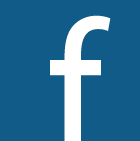 Facebook
Facebook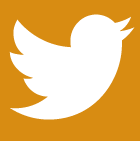 Twitter
Twitter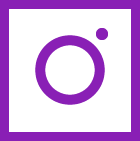 Instagram
Instagram Youtube
Youtube